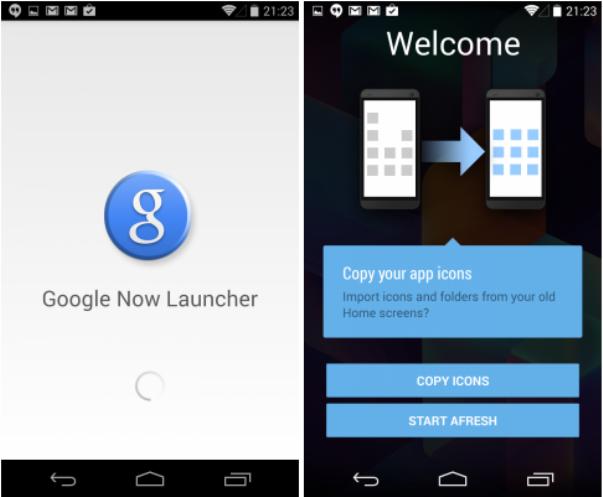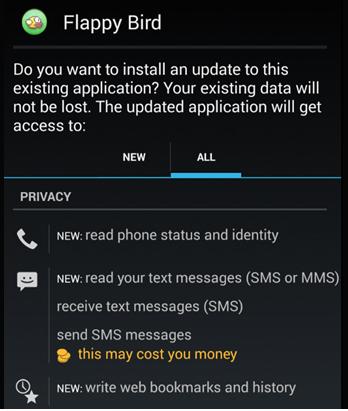Microsoft Office Web Apps now renamed to Office Online
The advent of OneDrive formerly SkyDrive after a lost lawsuit with BskyB and then the actual transition announcement yesterday of the OneDrive, now has another of its cloud based applications the Office Web Apps to be renamed to Office Online.
In a clarification on the change Microsoft on its Office.com page says “Today we are making two changes. First, we’re renaming Office Web Apps to Office Online so you know where to find our free online experience. We heard from customers that the inclusion of Apps in our name was confusing. Are they something I install? Do I go to an app store to get them? No, to use them all you need is a web browser. Ah! You say. So it’s like Office, online. Yes, exactly. Office Online.
Secondly, a lot of you don’t know that we have an online version of Office because you just couldn’t find it. If you’re already using Office Online on OneDrive (formerly SkyDrive) or on SharePoint at work, great. We’re glad you found it there. You can still use Office Online just like you always have. But we’re making it easier to find for the rest of you by introducing Office.com, a discoverable and shareable web page so that you can start using Office Online right away”.
To access the Office Online and to work within one requires a Microsoft Account which can be had with any email account and once logged in the user can use share and access the complete suite of Office Online which would just about be an extension of the popular MS Office suite we would be installing in our systems offline. The Office Online give the flexibility to work online, share, work simultaneously and finally save it over at OneDrive and this can be expected of all the Office documents, Excel Sheets, PowerPoint Presentations etc.
Elaborating on the statement Microsoft says “..with this release you’ll find a more cohesive Microsoft experience, making it easier to share and work together online with Office, OneDrive and Outlook.com. Word Online, Excel Online, PowerPoint Online and OneNote Online are now included in an app switcher which lets you easily switch between email, storage and the files that you are working on without having to navigate in and out of our online services. Simply choose from the dropdown in the upper left hand corner to access the service you need. A new browser tab will open up for you, and now you can move back and forth effortlessly across the Microsoft tools you use to get things done”.
All this and we still have to see if this is a crowd puller and has the convenience of MS Office with the cloud functionality and facilities.